When we talk about website production, developers often focus on making things look beautiful and function perfectly on their own screens. But when a site goes live, it needs to work for everyone. Testing and accessibility aren’t the most glamorous parts of web development, but they are the difference between a site that performs reliably and one that frustrates users.
Testing Beyond “Does It Work?”
It’s easy to think testing simply means checking whether the site loads or buttons click correctly. In reality, testing should cover a wide range of scenarios. What happens when a user has a poor internet connection? Does the layout break when a form field is left empty? Are you testing across browsers, devices, and assistive technologies?
Think of testing like a car MOT. You wouldn’t just check if the car starts; you’d test the brakes, lights, and emissions. A website is no different. If we only test one or two parts, we risk launching something that fails under real-world use.
Why Accessibility Should Never Be an Afterthought
Accessibility is about making websites usable for everyone, regardless of ability or device. It’s not just a moral responsibility; it’s good business. An inaccessible site can lock out millions of potential users, and in some cases, it can even lead to legal issues. Imagine walking into a shop where the door is too narrow for a wheelchair, or the signs are all written in colours that are hard to read. Most of us wouldn’t accept that in the physical world, yet online, it still happens every day. Accessibility testing ensures your digital door is open to everyone.
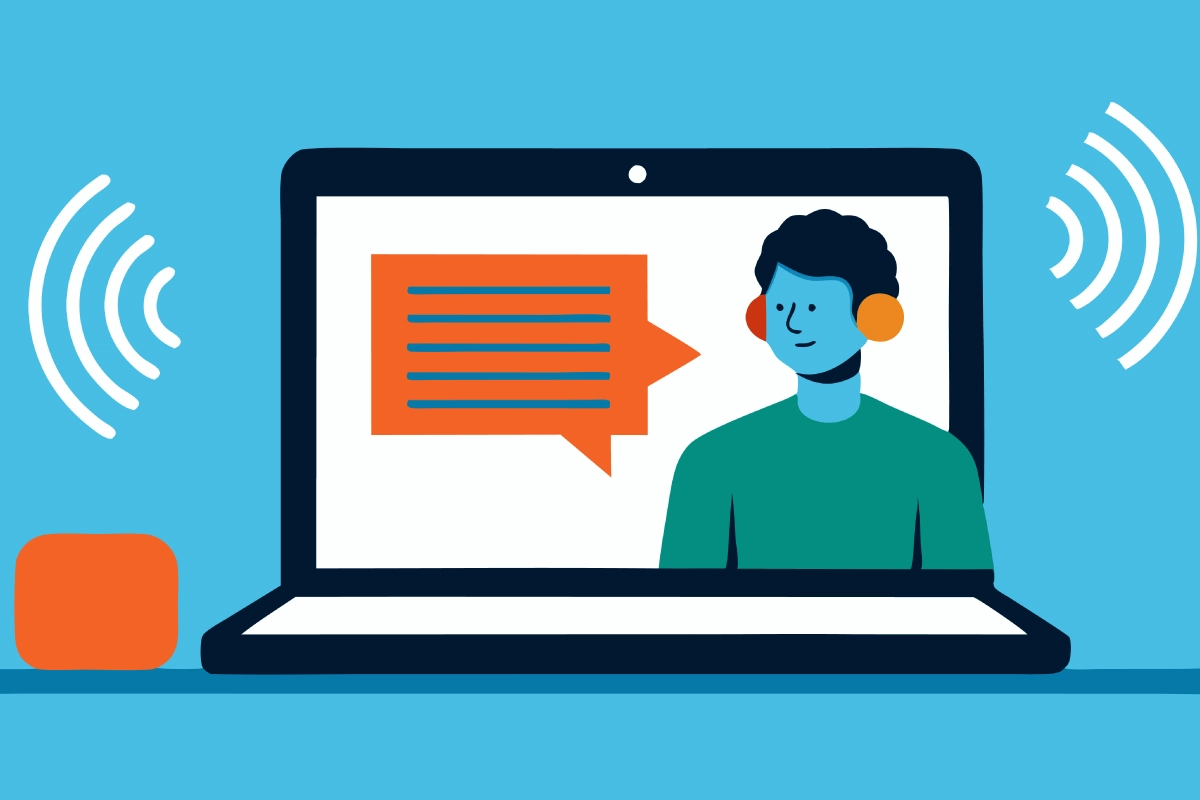
Building Accessibility Into Your Workflow
A common mistake is leaving accessibility checks until the end of the project. At that point, fixing issues can be time-consuming. Instead, we should build accessibility into the workflow from day one.
Start with semantic HTML. Headings should follow a logical order, use contrast testing tools to make sure text is readable, and ensure all images have descriptive alt tags.
You can use tools like WAVE Web Accessibility Evaluation Tool to catch many common issues early in development. It’s not perfect, but it’s a great start.
Automated vs Manual Testing
Automated tests are great for catching broken links, missing tags, and performance issues. However, they can’t always understand how a real human experiences your site. Manual testing complements automation by focusing on usability, how easily a person can navigate, interact, and complete tasks.
A strong production process combines unit tests, integration tests, and user testing sessions. At Twilo, we often run internal reviews where team members use a site on different devices and networks. It’s amazing what small details you notice when you look at your site from a new perspective.

The Payoff: A Reliable, Inclusive Website
Testing and accessibility aren’t just boxes to tick. They’re investments in long-term performance and user trust. A well-tested, accessible website loads faster, ranks higher on search engines, and provides a smoother experience for everyone, including those using screen readers, mobile devices, or slower connections.
When testing and accessibility are built into your process, you end up with code that’s cleaner, faster, and easier to maintain. Most importantly, you create digital experiences that everyone can enjoy.
Takeaways
- Test early, test often, and test across multiple environments.
- Make accessibility part of your initial design and development process.
- Use both automated and manual testing to catch a full range of issues.
- Remember: accessibility benefits everyone, not just those with disabilities.




